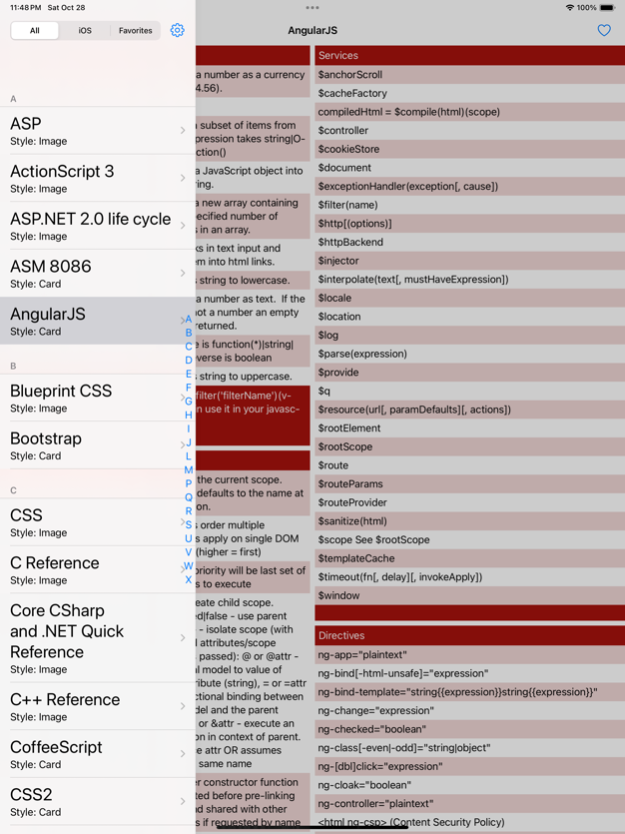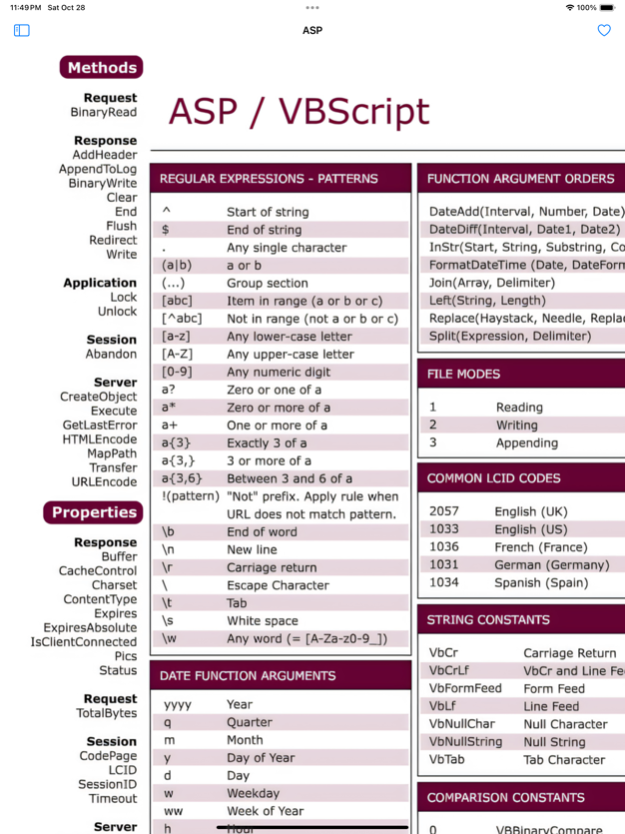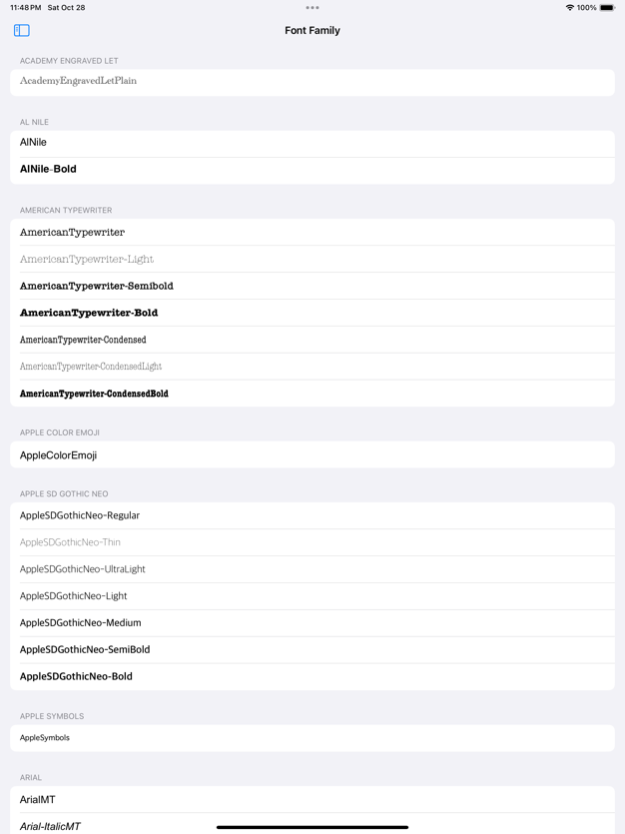Developer - Cheat Sheets & iOS 5.0.1
Free Version
Publisher Description
Collect some cheat sheet for developer.
Cheat Sheet List:
ASP
CSS
HTML
JavaScript
Microformats
mod_rewrite
MySQL
PHP
Python
Regular-Expressions
Ruby On Rails
SQL Server
Subversion
HTML5 Canvas Cheat Sheet
RGB Colour Codes
Html Character Entities
Ruby On Rails Web Applications
Vim Graphical Cheat Sheet
Prototype JavaScript Library
jQuery JavaScript Library
Git Cheat Sheet
Firebird
ActionScript 3
Drupal Cheat Sheet
Mercurial Usage
Mercurial QuickStart
ASP.NET 2.0 life cycle
Wordpress Cheat Sheet
Smarty Cheat Sheet
PHP Advanced Cheat Sheet
PHP Basic Cheat Sheet
GAE For Python
Django Cheat Sheet
Xcode 4 Keyboard Shortcuts
Fedora 15 Cheat Sheet
Flex 3
Blueprint CSS
C Reference
Core CSharp and .NET Quick Reference
C++ Reference
Design Patterns
Erlang CheatSheet
HTTP Response Code
PostgreSQL
Shell Cheat Sheet
Ubuntu Reference
Ruby
HTML5 Cheat Sheet
Nov 22, 2023
Version 5.0.1
Update for latest iOS.
About Developer - Cheat Sheets & iOS
Developer - Cheat Sheets & iOS is a free app for iOS published in the Reference Tools list of apps, part of Education.
The company that develops Developer - Cheat Sheets & iOS is 国强 钱. The latest version released by its developer is 5.0.1. This app was rated by 2 users of our site and has an average rating of 3.0.
To install Developer - Cheat Sheets & iOS on your iOS device, just click the green Continue To App button above to start the installation process. The app is listed on our website since 2023-11-22 and was downloaded 310 times. We have already checked if the download link is safe, however for your own protection we recommend that you scan the downloaded app with your antivirus. Your antivirus may detect the Developer - Cheat Sheets & iOS as malware if the download link is broken.
How to install Developer - Cheat Sheets & iOS on your iOS device:
- Click on the Continue To App button on our website. This will redirect you to the App Store.
- Once the Developer - Cheat Sheets & iOS is shown in the iTunes listing of your iOS device, you can start its download and installation. Tap on the GET button to the right of the app to start downloading it.
- If you are not logged-in the iOS appstore app, you'll be prompted for your your Apple ID and/or password.
- After Developer - Cheat Sheets & iOS is downloaded, you'll see an INSTALL button to the right. Tap on it to start the actual installation of the iOS app.
- Once installation is finished you can tap on the OPEN button to start it. Its icon will also be added to your device home screen.